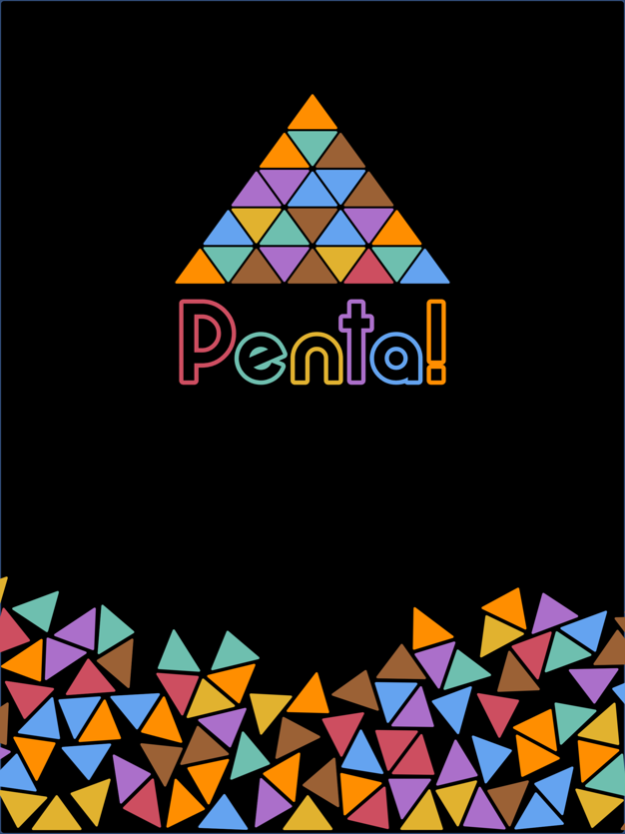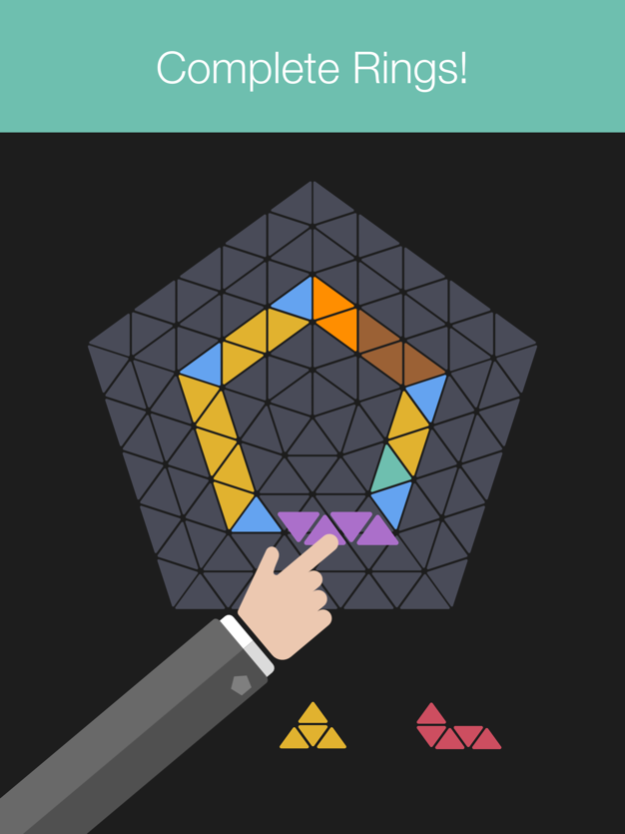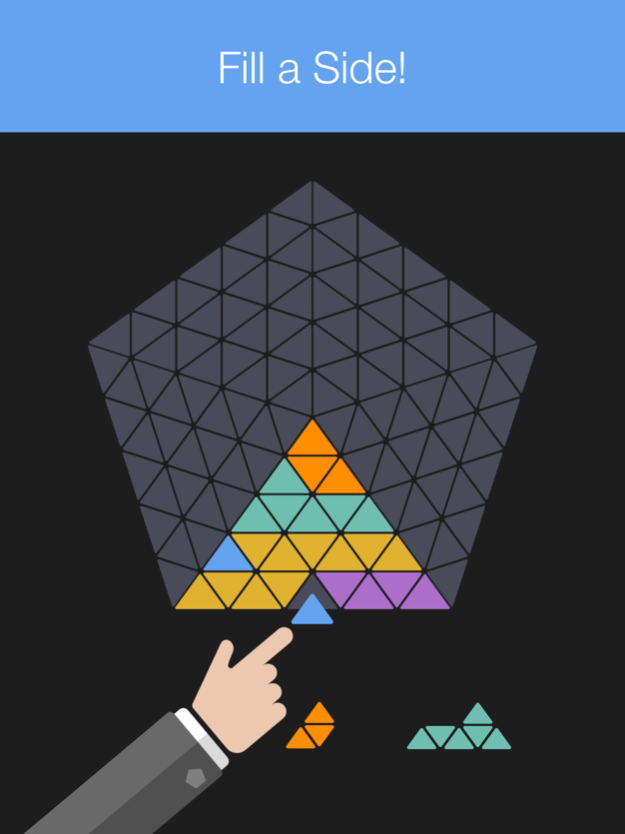Penta! 1.8
Continue to app
Free Version
Publisher Description
Welcome to Penta! Immerse yourself in a world of vibrant colors and addictive puzzles created by Ruff Robot. Test your critical thinking skills and attention to detail in this easy-to-learn, yet challenging puzzler.
How to play Penta:
Drag pieces onto the pentagon board and strategically place them.
Rotate the board effortlessly by hovering a piece over the left or right side.
Clear away colored tiles by completing rings around the board or filling pentagon sides.
Discover special ability pieces that pop up to aid you on your journey. Use them wisely to clear sides or eliminate tiles of specific colors.
Seize the opportunity to double your points with timed boosts and climb the leaderboard.
Play until you can no longer place any more pieces.
Stay one step ahead as the board can quickly become a captivating mess.
Penta! offers a light and dark color theme, ensuring a visually pleasing experience suitable for any time of the day. Perfect for players of all ages, from the young to the young at heart.
Thank you for choosing Penta! Enjoy the addictive gameplay and have a great time!
Jul 10, 2023
Version 1.8
Minor bug fix
About Penta!
Penta! is a free app for iOS published in the Action list of apps, part of Games & Entertainment.
The company that develops Penta! is Ruff Robot Pty Ltd. The latest version released by its developer is 1.8.
To install Penta! on your iOS device, just click the green Continue To App button above to start the installation process. The app is listed on our website since 2023-07-10 and was downloaded 0 times. We have already checked if the download link is safe, however for your own protection we recommend that you scan the downloaded app with your antivirus. Your antivirus may detect the Penta! as malware if the download link is broken.
How to install Penta! on your iOS device:
- Click on the Continue To App button on our website. This will redirect you to the App Store.
- Once the Penta! is shown in the iTunes listing of your iOS device, you can start its download and installation. Tap on the GET button to the right of the app to start downloading it.
- If you are not logged-in the iOS appstore app, you'll be prompted for your your Apple ID and/or password.
- After Penta! is downloaded, you'll see an INSTALL button to the right. Tap on it to start the actual installation of the iOS app.
- Once installation is finished you can tap on the OPEN button to start it. Its icon will also be added to your device home screen.